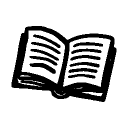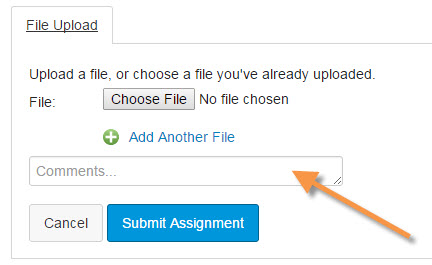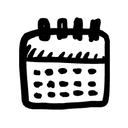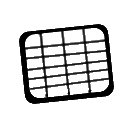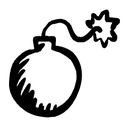Worth 15% of your course grade
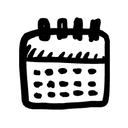 Important Dates
Important Dates
- Jan 3: Rough Drafts for Peer Feedback, due by 6:00 PM (no grace period)
- Jan 4: Peer Review Discussion, due by 12:00 Noon
- Jan 4: Project 1 due by 11:59 PM
- Jan 6: Grace period ends at 11:59 PM
Goals
 learn the characteristics of the kinds of writing you will typically do in the workplace learn the characteristics of the kinds of writing you will typically do in the workplace |
 identify ethical/intercultural and global issues that can impact the kinds of writing in your field identify ethical/intercultural and global issues that can impact the kinds of writing in your field |
 think about the writing you will do in the future as you create something you can use later in your career think about the writing you will do in the future as you create something you can use later in your career |
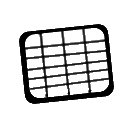 The Project Assignment
The Project Assignment
You will survey the kinds of writing people in your intended career do and arrange the information in a table. You’ll provide a short description of the different kinds of writing, identify the typical audiences and purposes, and classify the kinds of writing, matching the items to the chapters in our textbook and resources online. This chart will be a go-to resource once you are in the workplace.
Step-by-Step Details
 Step 1: Decide on the career you will focus on for your project. Your major and the experiences you have had may prepare you for several careers. For this project, you need to choose one (ideally the one you are most likely to pursue after graduation) and explore this field in more detail.
Step 1: Decide on the career you will focus on for your project. Your major and the experiences you have had may prepare you for several careers. For this project, you need to choose one (ideally the one you are most likely to pursue after graduation) and explore this field in more detail.
You can choose any career you like. You can focus on a career related to a job or internship you have had. You can also think about an academic future if grad school is in your future.
 Step 2: Set your goals for the project.
Step 2: Set your goals for the project.
As was the case for Project 1, you have the opportunity to aim for the grade you want to earn for Project 2. The options below outline what you need to do for the grade you want to receive.
Again, no one aims for a D, so I have not included any details for below-average work. If you really want a D, just put in minimal effort and do sloppy work.
 Complete the B-level project and then use unique strategies and details that are clever, original, creative, and/or imaginative. Your table should include well-chosen graphics or visual elements or examples that increase its effectiveness. It should have no errors in grammar, spelling, style, punctuation, mechanics, linking, and/or formatting. Complete the B-level project and then use unique strategies and details that are clever, original, creative, and/or imaginative. Your table should include well-chosen graphics or visual elements or examples that increase its effectiveness. It should have no errors in grammar, spelling, style, punctuation, mechanics, linking, and/or formatting. |
 Complete the C-level project and then use design elements (like headings, layout, etc.) to highlight key information and to make the table easy to read and visually appealing. Your table should have no more than three errors in grammar, spelling, style, punctuation, mechanics, linking, and/or formatting. Complete the C-level project and then use design elements (like headings, layout, etc.) to highlight key information and to make the table easy to read and visually appealing. Your table should have no more than three errors in grammar, spelling, style, punctuation, mechanics, linking, and/or formatting. |
 Research writing in your field, and create a table summarizing your findings on 10 different kinds of writing that are typical in your field. Describe the different kinds of writing, identify the typical audiences and purposes, and classify the kinds of writing, matching the items to the chapters in our textbook and resources online. Identify ethical/intercultural and global issues that can impact the different kinds of writing. Your table should be complete, well-written, and include no more than five errors in grammar, spelling, style, punctuation, mechanics, linking, and/or formatting. Research writing in your field, and create a table summarizing your findings on 10 different kinds of writing that are typical in your field. Describe the different kinds of writing, identify the typical audiences and purposes, and classify the kinds of writing, matching the items to the chapters in our textbook and resources online. Identify ethical/intercultural and global issues that can impact the different kinds of writing. Your table should be complete, well-written, and include no more than five errors in grammar, spelling, style, punctuation, mechanics, linking, and/or formatting. |
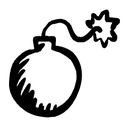 Warning! Remember that no grade is guaranteed.
Warning! Remember that no grade is guaranteed.
Make sure your work is error-free, fully-developed, and ready to share with the intended audiences. Any work that is incomplete or that contains multiple errors will not earn an A or an A-.
For instance, say the writer aimed for a B and used design elements to make the table visually appealing, but the information in the table was incomplete and sometimes inaccurate. The project earns a C rather than a B.
 Step 3: Create your table on writing in your field.
Step 3: Create your table on writing in your field.
Create your project in Microsoft Word, as the formatting options in Excel are more limited. Remember that formatting errors will lower your grade.
Do a thorough analysis of the writing in your field. Survey the kinds of writing people in your intended career do and come up with a comprehensive list. In your table, provide a short description of the different kinds of writing, identify the typical audience and purpose, and classify the kinds of writing, matching the items to the chapters in our textbook and resources online.
Think of your audience for this project as yourself. Your goal is to learn about the characteristics of the kinds of writing you will typically do in the workplace. A year from now, if you were in the workplace, you should be able to come back to this analysis to remind yourself of the kinds of features to include in a text you are writing.
You will post the Google Share link to your draft for peer review by 6 PM on January 3. If you do not post your draft on time, you will not be assigned peer review partners.
You will send feedback to your partners by noon on January 4. Use the advice you receive from your readers to revise before the due date. There are no rewrites or revisions after work is graded.
 Step 4: Submit your work in Canvas.
Step 4: Submit your work in Canvas.
When you are finished with the project, you will upload your file in the Assignment tool on Canvas. Details will be posted on January 4.
You will use the Comment section for reflection on your project. In this section you will tell me the following:
- your career field (in case it’s not clear).
- the grade that you have aimed for.
- how well you reached your goals.
- any other information I need to know to understand the work you did on your project.
Be sure that you follow the instructions, include the relevant information, and proofread your comments. If you skip adding the Comment, you lower your grade on the project. Remember that there are no rewrites or revisions after work is graded.
Last updated on 3rd January, 2016, 5:43 PM